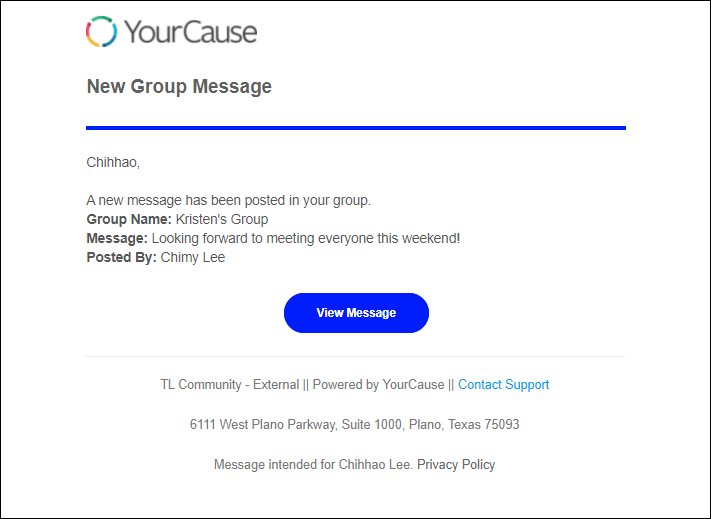September 2021: Release 2.67.0
Summary
Release 2.67.0 takes place on October 1st, 2021, 8:30 PM CST - 11:00 PM CST
Contents:
-
General Community:
-
New Feature:
-
Ability to edit an active custom question set
-
-
New Feature:
-
Incentives:
-
New Features:
- New automated notification of Incentive eligibility
- Ability to revoke an Incentive
-
New Features:
-
Volunteer:
- Meetup Instructions now included in the calendar invite
- Add a Project to a Group
- Add a Volunteer Campaign to a Project
- Community Reinvestment Act (CRA) surveys now included in the Project Participant Export
-
Groups:
-
New Features:
- Send an email to admins when a group member posts a new message
- Send an email to admins when someone joins or leaves a group
- List Groups assigned to a Volunteer Opportunity on the Opportunity page
-
New Features:
-
Reporting:
-
New Feature:
- Local currency now included in Giving Campaign and Incentive Reporting
-
New Feature:
General Community
New Feature: Ability to edit an active custom question set
Your Customer Success Manager (CSM) can now edit your existing custom question sets.
They can:
-
Edit the question text for an existing question
-
Edit the answer text for an existing answer
-
Add additional answer options to an existing question
-
Remove existing answer options from an existing question
However, they can't:
-
Change the question type (multiple-choice, dropdown, etc.) for an existing question
-
Add new questions
-
Remove existing questions
Site updates
-
When your CSM changes and saves an existing question or answer option, the updates appear on your site immediately.
-
If your CSM includes any of the above updates and an organizer edits the event or attendees edit their participation, the system prompts them to answer the new active question set. It notifies users of the question set updates and advises that they need to answer the questions again.
Incentives
New Feature: New automated notification of Incentive eligibility
Incentive eligibility notification is now automated, and we have enhanced our Incentives automation to routinely check for eligible incentives in a user’s account.
-
If an employee has at least one eligible Incentive in the Can Redeem Now section of their My Incentives page, they will now see a notification indicator on the Incentives tab in Community .
-
If eligibility is tied to an Incentive for a volunteer activity, and the participation date passes, the user will now receive an email that alerts them of their eligibility. Note: This email cannot be customized.
-
The Check Eligibility button will remain in the empty state on the My Incentives page because the service only runs once per day. This will allow users to continue to check their eligibility for any Incentives that may be available between automation services.
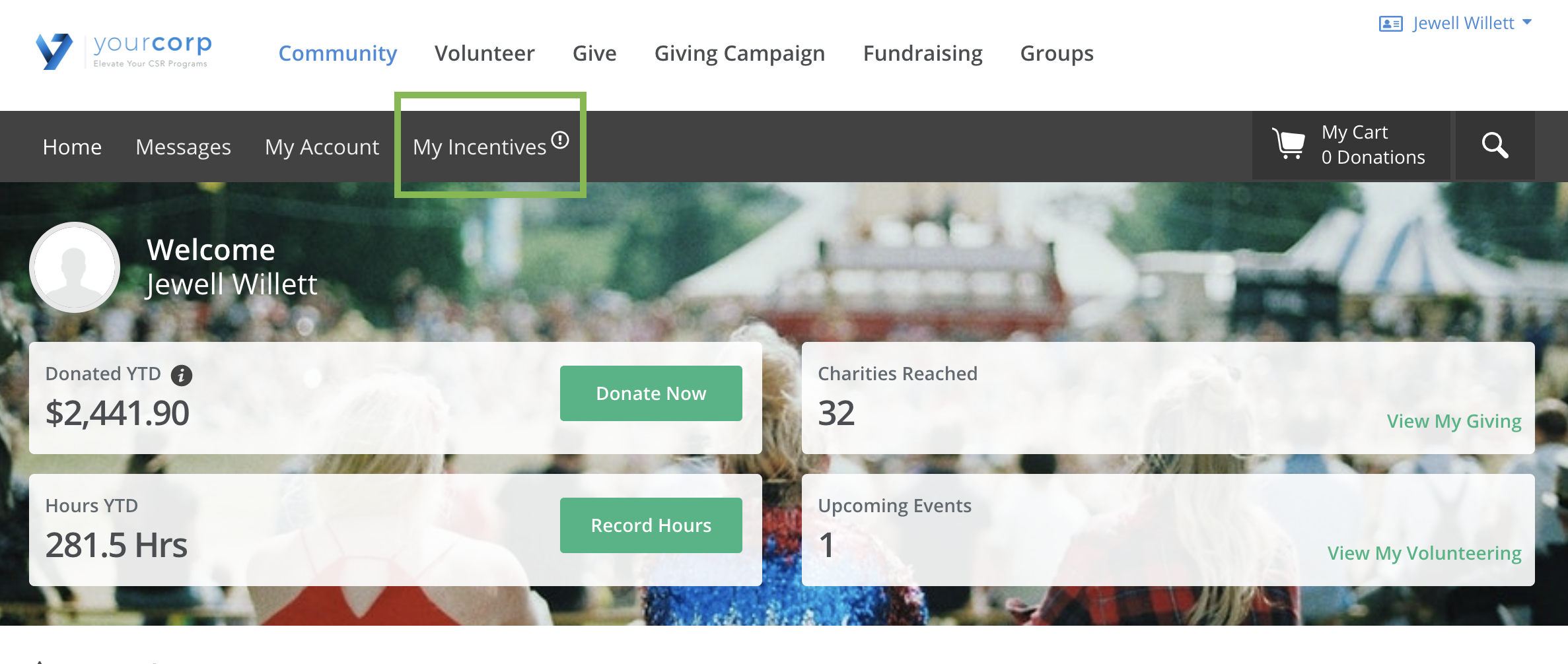
New Feature: Ability to revoke an Incentive
Admins with permission can now revoke an Incentive that has been issued or redeemed by navigating to Jobs and Imports > Revoke Incentives.
-
The following permission is required to revoke an Incentive: Imports > Can Access Incentive Revoke.
-
The Incentive ID is the only piece of information required to revoke an Incentive. This can be found in the Incentive Transactional Report .
-
You can revoke an Incentive up through the status of Processing Not Invoiced. This includes Pending Approval, Auto Approved, Pending Compliance, and Processing Not Invoiced. Any status after Processing Not Invoiced cannot be revoked.
-
When revoking an Incentive, you have the option to send an email with the Revoke Reason included.
-
This email is not sent by default. It must be activated.
-
Send Email must be selected.
-
The Revoke Reason field must be completed to send the email.
-
The text entered in the Revoke Reason field will appear in the email .
-
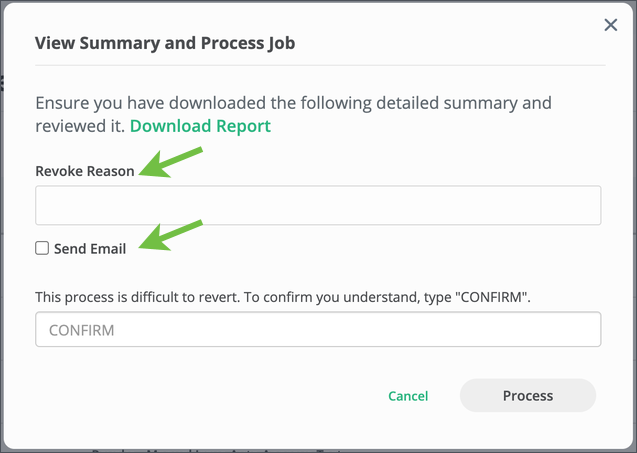
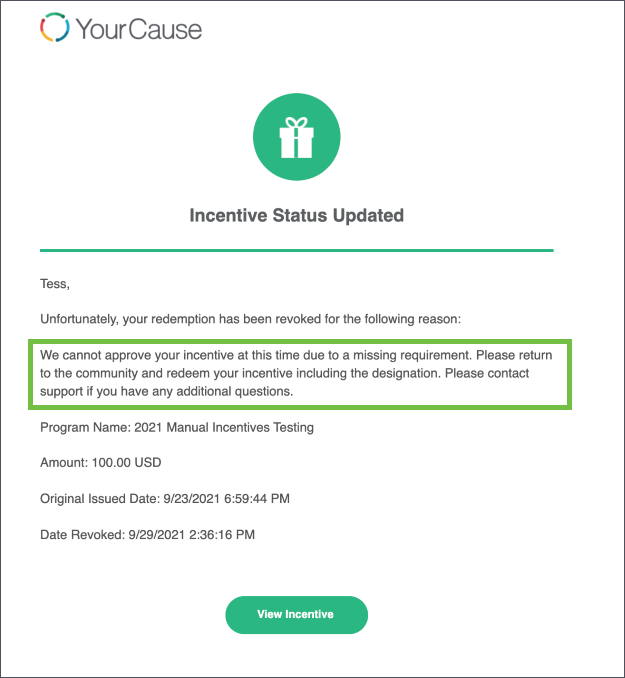
Volunteer
Enhancements
Meetup Instructions now included in the calendar invite
After attendees sign up for an event and add it to their calendar, using either the button at the end of the sign-up process or the link on the Edit Participation page, the system now includes the Event Description and Meetup Instructions in the calendar invite.
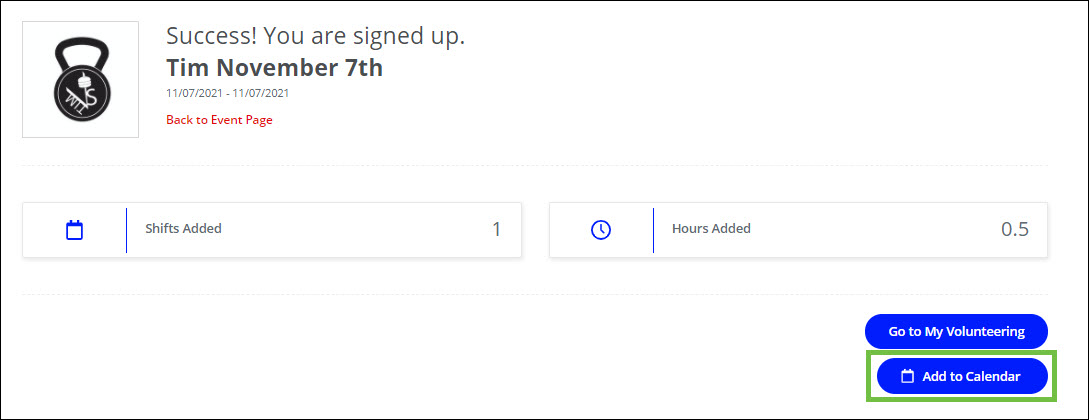
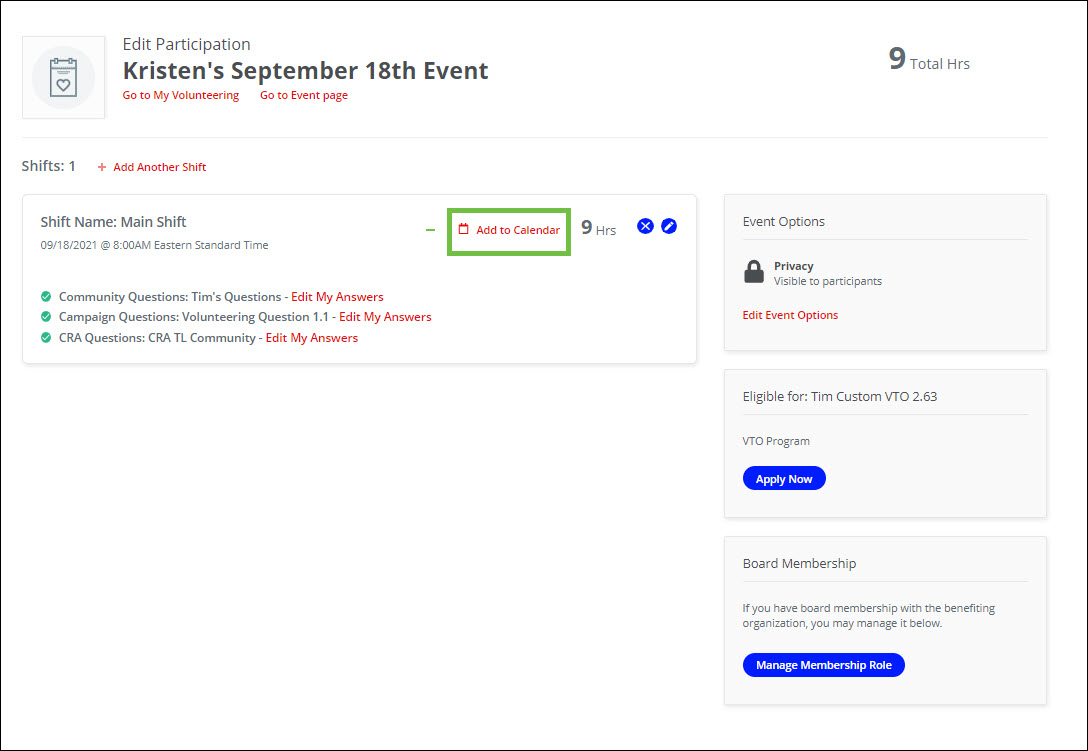
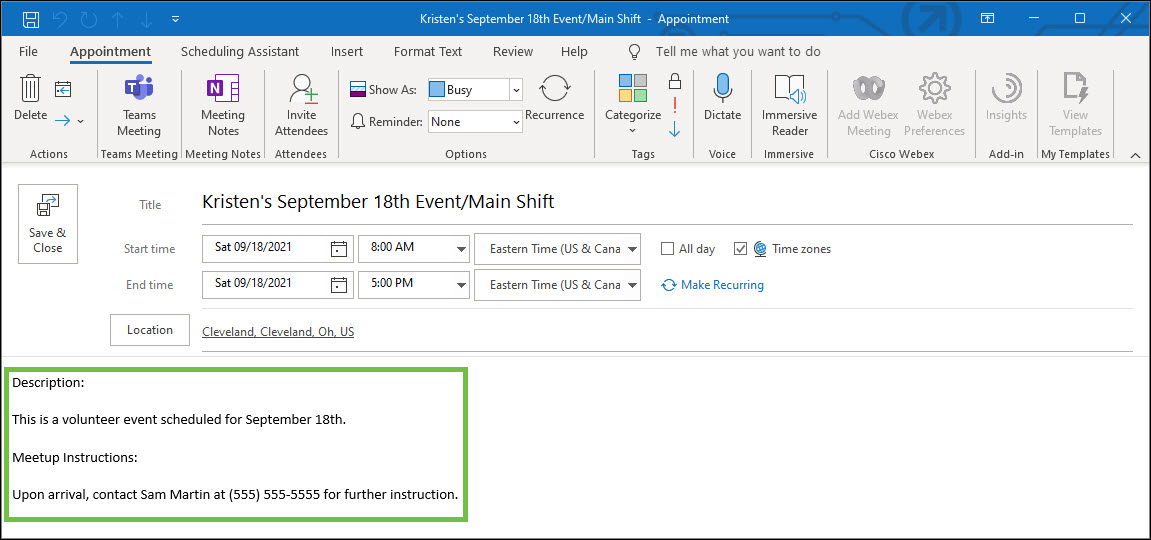
Project Enhancements
Add a Project to a Group
Users can now add a Project to a Group.
- Go to Volunteer > Manage .
- Select a project to open it.
-
Copy the URL for the project.
-
Navigate to the appropriate group page.
-
Select Project .
-
Select Add Project .
-
Add the project URL to the field.
-
Select Add Project . The project is now added to your group.
Add a Volunteer Campaign to a Project
As an extension to adding events to a Volunteer Campaign : When a user creates a new project, a new Volunteer Campaign section is available (if applicable). It lists all active campaigns available to choose from to associate with a project.
-
This section will not appear if there are no active Volunteer Campaigns to choose from.
-
Any custom titles used for your Volunteer Campaign feature appear here.
-
There is a YourCause (YC) Admin setting that indicates whether the Volunteer Campaign selection is required or optional. Contact your Customer Success Manager (CSM) to make adjustments.
-
The Project Admin can only select one Volunteer Campaign from the list.
-
If Project Admins do not want to associate projects with the Volunteer Campaigns, they can select None .
When the Project Admin selects the Volunteer Campaign and publishes the project:
-
The project appears when someone searches for the campaign using a filter.
-
The campaign and related projects appear in the Volunteer Campaign Feed in CSRconnect Admin.
-
The Project Admin can review projects associated with Volunteer Campaign in the Project Details Report, Tableau, and Volunteer Data Feed.
Community Reinvestment Act (CRA) surveys now included in the Project Participant Export
Responses to CRA surveys now appear on the project-level participant export.
Groups
New Feature: Send an email to admins when a group member posts a new message
When a group member posts a new message or replies to an existing message, the Group Admin receives an email message.
-
The email message contains information about who created the post and the contents included.
-
The Group Admin can:
-
Monitor the message content .
-
Reply to or delete messages as needed.
-
New Feature: Send an email to admins when someone joins or leaves a group
When a group member joins or leaves a group, the Group Admin receives an email message . The email message also contains a link Group Admins can use to manage group members.
Note: The Group Admin receives one email per day identifying the number who have joined or left the group.
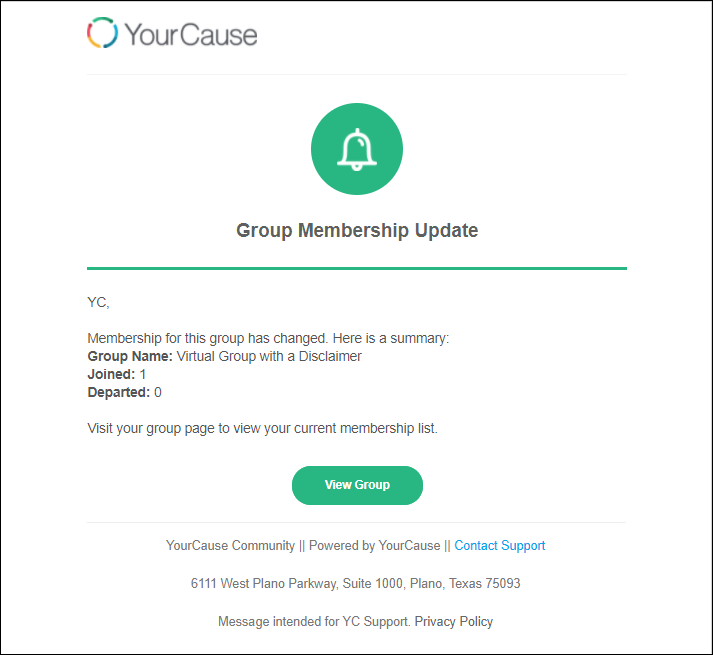
New Feature: List Groups assigned to a Volunteer Opportunity on the Opportunity page
Event and project pages now include a Participating Groups section that lists any Groups that are associated with them. You can click a Group name to open the respective Group page in a new tab.
-
If the opportunity is not associated with any Groups, this section won’t appear.
-
Associated Group(s) must be open and active rather than hidden.
-
You can now feature a Group on the Event tab as well.
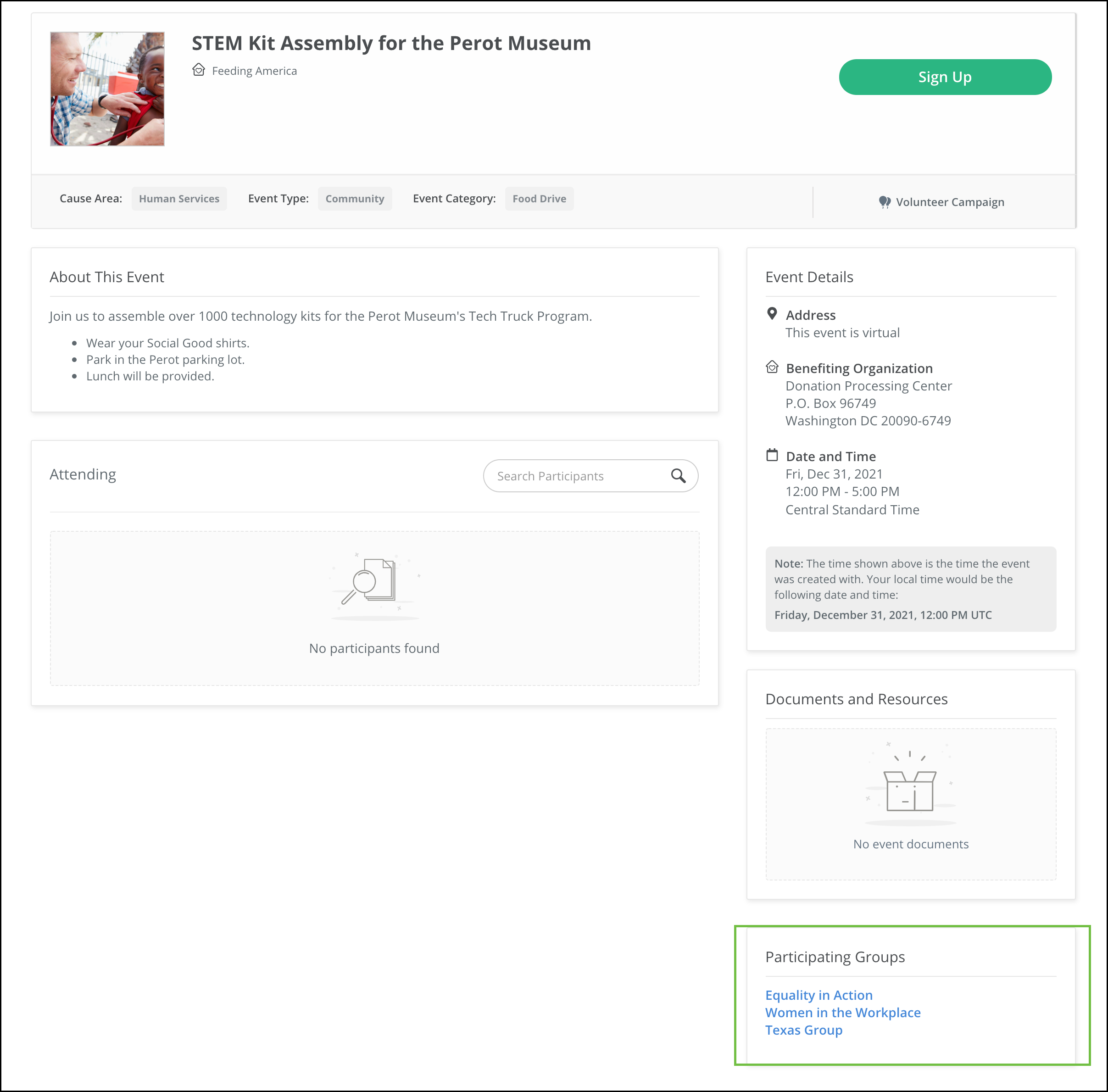
Reporting
New Feature: Local currency in Reporting
We continue to add international features as CSRconnect expands its global reach. Local currencies will now be included in the Campaign Transactional Report and the Incentive Transactional Report . We've added new columns to these reports for improved clarity and to include local currencies.
These new columns include:
-
- Payroll Pledge/Transaction Amount Local Currency
- Pledge Annual Total Local Currency
- Grant/Match Requested Local Currency
- Local Currency Code
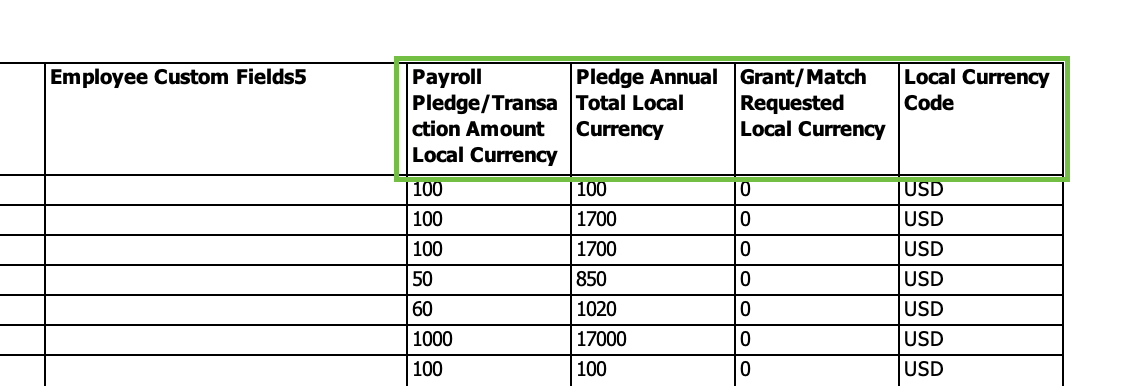
Upcoming CSRconnect Enhancements
Product Innovation highlights coming in 2021:
GENERAL COMMUNITY
- Translations: New round of expertly translated text
- Continued Angular updates
DATA TASK REMEDIATION
- Program Updates: New tools for bulk updates in various programs
VOLUNTEER
- Searching: Better visibility into what events are available for specific charities
- Performance: Faster export times for Volunteer Project Participant Export
GROUPS
- Enhancements: More notifications for Admins and group members
REPORTING
-
New Data Hub
- New All Giving Report (AGR)
- Additional migrated reports
- Local currency in Reporting: Local currency columns added to more of our applicable standard reports
-
Non-Company Sponsored Plan (NCSP)/Company Sponsored Plan (CSP): We continue to add more fee details to our applicable standard reporting
- Pledge Report/Data Source
- Campaign reports
- Data Feeds
- Data Hub reports