Troubleshooting microphone access
The browser dialer in Guided Fundraising needs to be able to access your microphone to be able to place phone calls. The first time you place a phone call in Guided Fundraising, your browser will ask you to allow access to your microphone. Even after you allow access to your microphone through your web browser, other applications on your computer may prevent Guided Fundraising from being able to access your microphone. If you are getting the "Unable to access microphone" message, follow the steps below.
 Verify browser microphone settings
Verify browser microphone settings
First, verify that your web browser is allowing access to your microphone. Even if you originally allowed access, its possible that the settings could have been cleared out. To verify access, while logged in to Guided Fundraising select the padlock icon to the left of the URL in your web browser. Verify that "Allow" is selected for the "Microphone" setting.
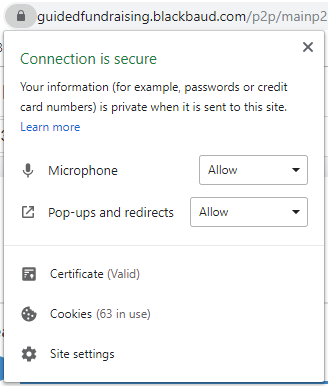
 Disable exclusive mode (Windows computers)
Disable exclusive mode (Windows computers)
If you are using a Windows computer, it's possible that other applications on your computer are preventing Guided Fundraising from accessing your microphone. Windows has a setting called "Exclusive Mode" which allows certain applications to take "exclusive" control over the microphone and playback devices, preventing other applications from accessing those devices. To prevent this from happening, disable Exclusive Mode in your Windows Sound settings:
-
In Windows, navigate to Control Panel > Hardware and Sound > Sound, or search “Sound” in the windows search menu
-
In the Sound settings window, select the Recording tab
-
Right select on your microphone in the device list and select Properties
-
In the new properties window that pops up, select the Advanced tab
-
Uncheck the checkbox for “Allow applications to take exclusive control of this device
-
Repeat steps 3-5 for all Recording devices
-
Back in the Sound settings window, select the Playback tab (instead of the Recording tab)
-
Repeat steps 3-5 for all Playback devices